midjourneyで絵を作るには
「書くもの」「スタイル」「構図」「ライティング」
「機材」「アーティスト」「アスペクト比」
を入力するらしいので
どのワードを入れたら,
どのように変化するかを見てみました
今回「書くもの」は
「phoenix」にします
ここにプロンプトを足していき変化を見ていきます
まず「スタイル」を変えます

入力プロンプト「phoenix」

入力プロンプト「phoenix,double exposure」

入力プロンプト「phoenix,duo tone black to white」

入力プロンプト「phoenix,duo tone blue to red」

入力プロンプト「phoenix,anime style」

入力プロンプト「phoenix,Character Design」

入力プロンプト「phoenix,gothic style」

入力プロンプト「phoenix,pixar」

入力プロンプト「phoenix,illustration」

入力プロンプト「phoenix,stained glass window」

入力プロンプト「phoenix,layered paper」
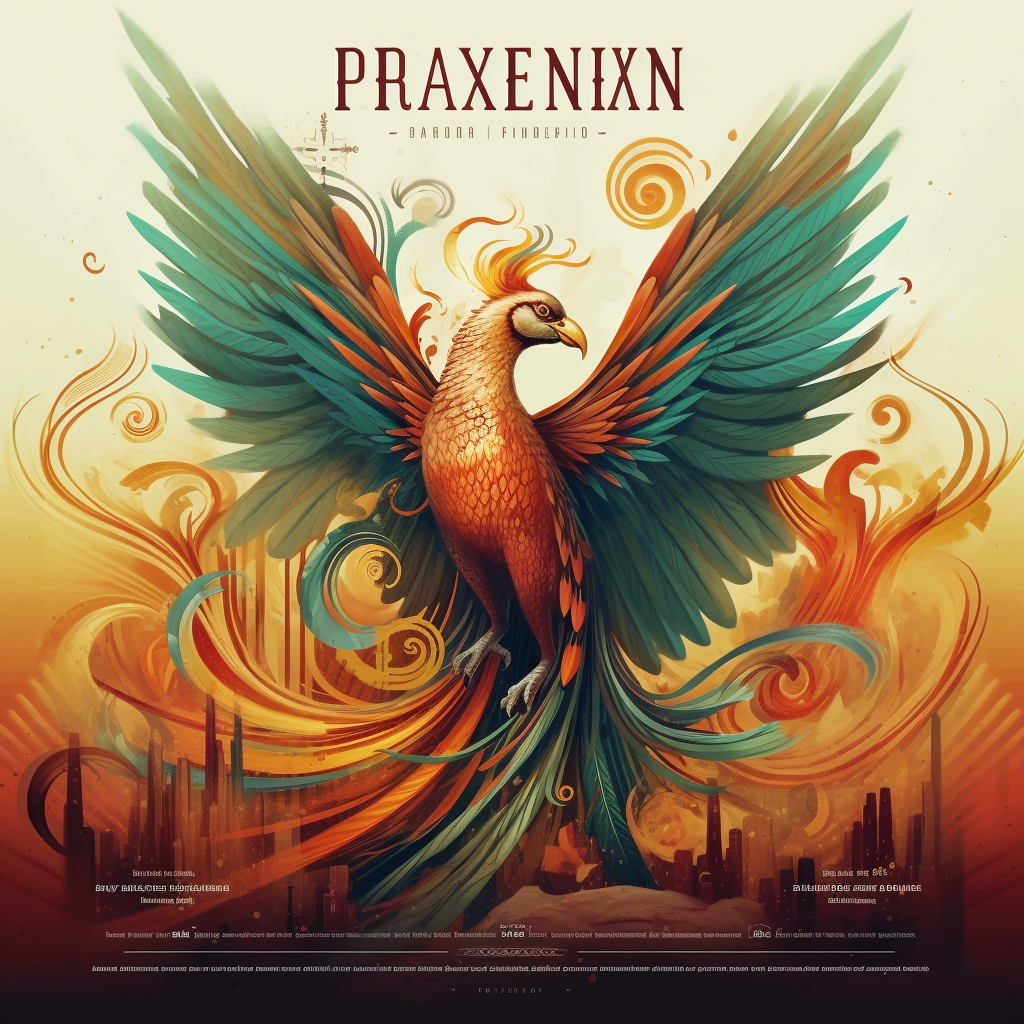
入力プロンプト「phoenix,website design」

入力プロンプト「phoenix,watercolor painting」

入力プロンプト「phoenix,logo,flat」
次は「構図」を変えます

入力プロンプト「phoenix,birds eye view」

入力プロンプト「phoenix,close up」

入力プロンプト「phoenix,extremely close up」

入力プロンプト「phoenix,full body shot」

入力プロンプト「phoenix,ground level shot」

入力プロンプト「phoenix,low angle full shot」
「ライティング」を変えます

入力プロンプト「phoenix,bright lighting」

入力プロンプト「phoenix,cinematic lighting」

入力プロンプト「phoenix,moody lighting」

入力プロンプト「phoenix,studio lighting」

入力プロンプト「phoenix,morning lighting」
「機材」を変えます

次は「機材」を変えます

入力プロンプト「phoenix,photo,panorama」
「アーティスト」を変えます

入力プロンプト「phoenix,artwork by Banksy」

入力プロンプト「phoenix,artwork by Pablo Picasso」

入力プロンプト「phoenix,artwork by Vincent van Gogh」
組み合わせ作りました



動画も作ったのでもし良かったら見てください



コメント